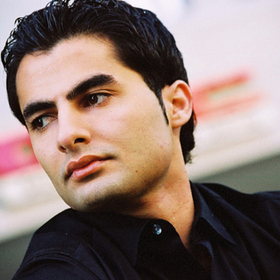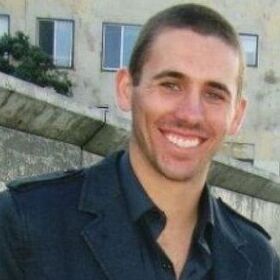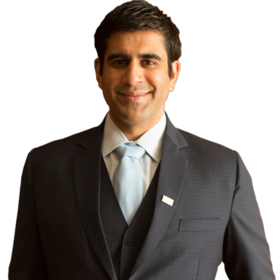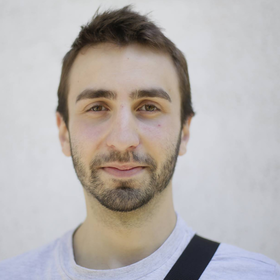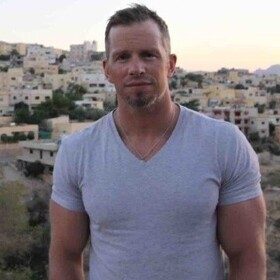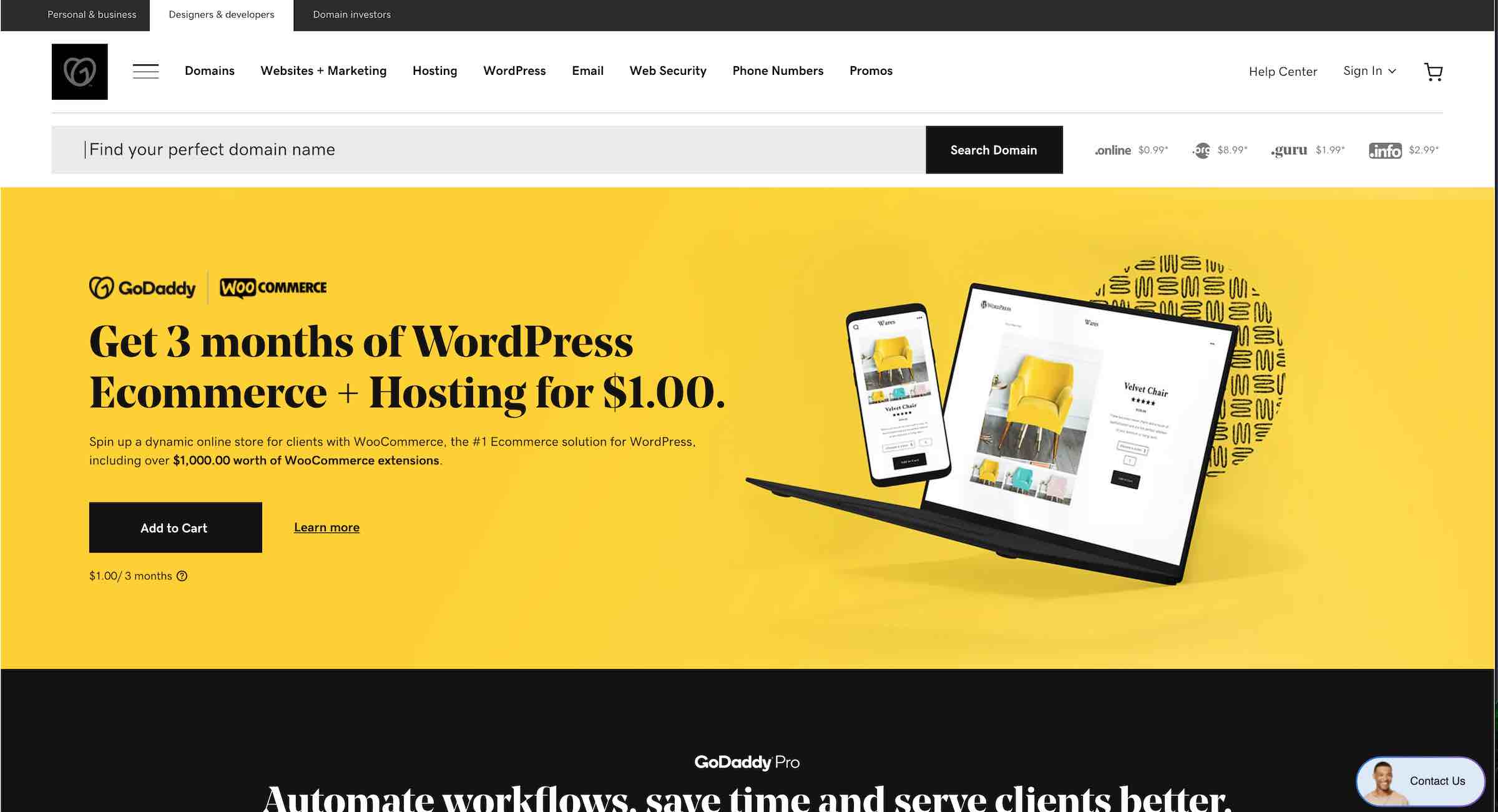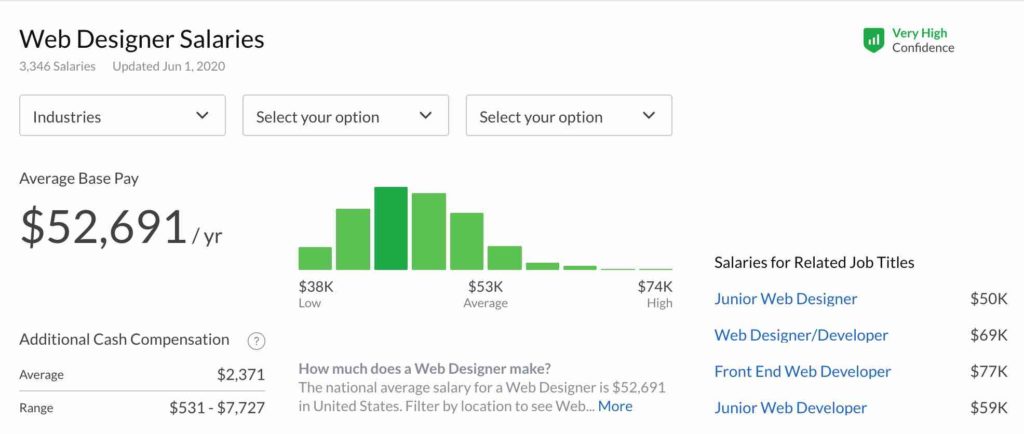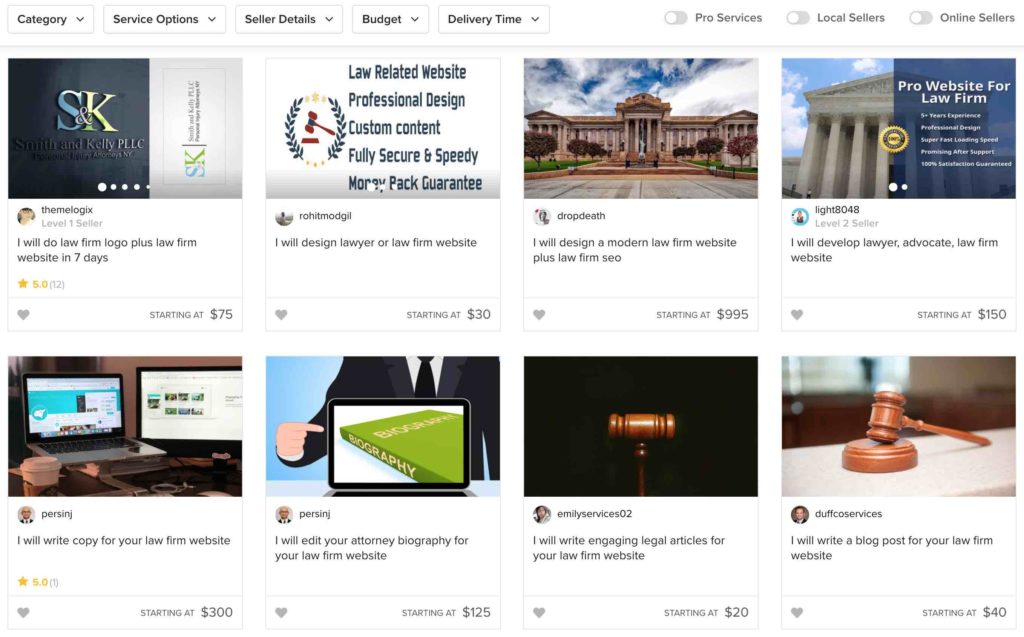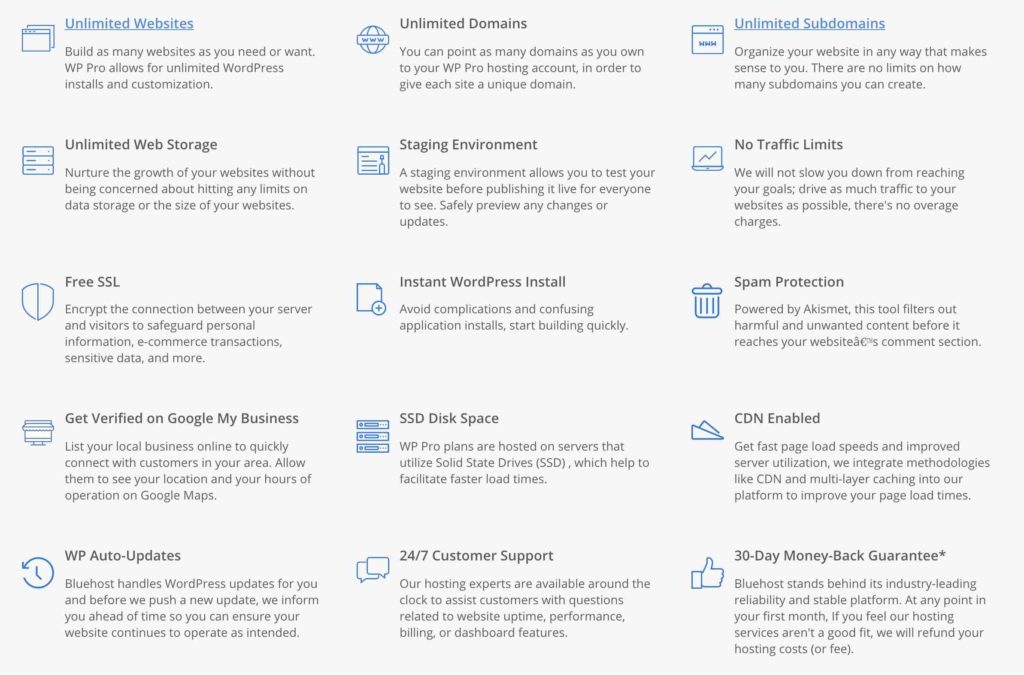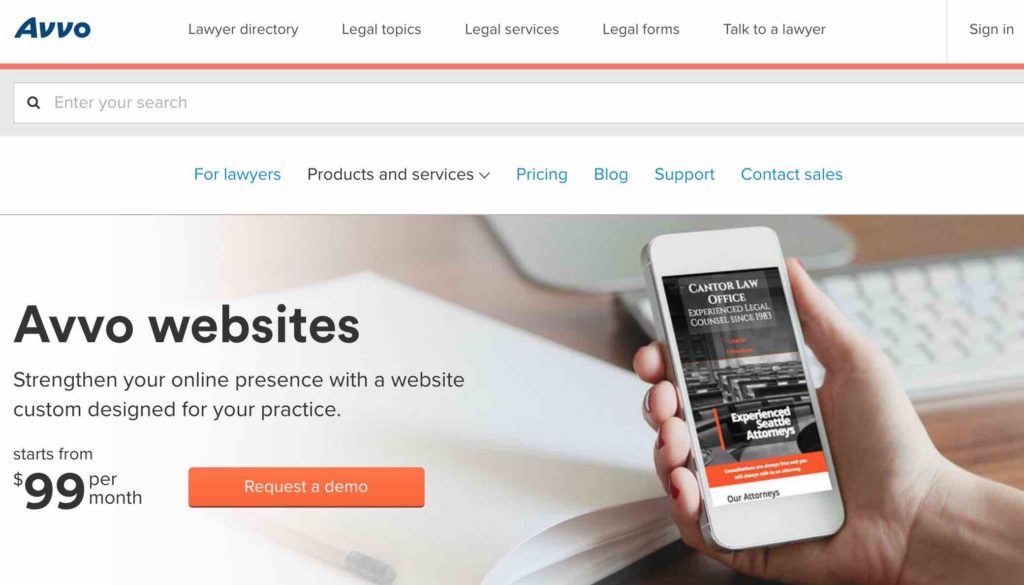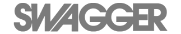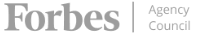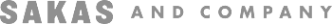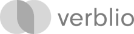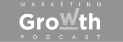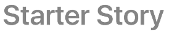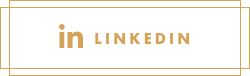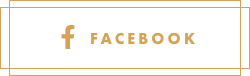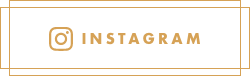Google is hands down the easiest way to drive clients to a law firm.
- 96% of people seeking legal advice use a search engine.
- 74% of consumers visit a law firm’s website to take action.
The problem is, every law firm knows this and invests heavily into their SEO.
This has made the legal space one of the more competitive verticals in SEO.
Hopefully, this post will save you time:
- Learning the small tweaks you can do yourself for big ranking increases.
- Using these as “must see” points to screen bad proposals from SEO agencies.
- Understanding how SEO for lawyers is unique compared with other verticals.
⚠️ IMPORTANT ⚠️
If you’re an attorney, I know how busy you are – you won’t have time to read this entire article. If you find yourself in need of an impartial assessment of your firm’s SEO health, contact our expert SEO strategist today to discuss your options.
1. Understand the state of Google results for legal search queries
- Google’s top spots are dominated by paid ads and local results
- Among the 10 organic results, almost 50% of the sites are large aggregator sites like Avvo, Justia, Super Lawyers, etc
- Only 25% of organic traffic is available to individual websites
- The competition is huge and CPC is insanely high
- You can’t outrank the aggregator sites so you should rank your profile on them instead
- You can also run ads on sites like Avvo and avoid the ridiculous CPCs for legal keywords in Google
Google’s search results are changing. There’s currently 19 result types that dominate Google’s top spots.
This applies to the legal space as well. When searching for “Miami DUI attorney“, there’s a lot of noise:
- 7 paid ads (4 on top, 3 on the bottom)
- 3 local results (“Maps” pack)
- 10 organic results (“blue links”)
Think about that – of the 10 organic results, half of them are aggregator sites (Avvo, Yelp, etc) – only 25% of organic results are really available.
The competition for those spots is tough – you need to be realistic about your campaign and adjust strategy accordingly.
Aside from just ranking your website, there’s other tactics that will increase your overall organic exposure.
My best piece of advice as it relates to attorney SEO is instead of fighting aggregator sites, leverage them. Avvo, Justia, Super Lawyers – they’ve done the hard work, they rank for everything.
The beauty of these sites is they have their own internal algorithms to rank profiles.
If you optimize your profile to rank in Avvo, you’re essentially ranking for your “money” keywords right off the bat.
On top of that, you can pay for ads within Avvo. These are a great way to bypass the ridiculous CPCs for legal keywords in Google, and capture that traffic through Avvo.
The point is, in competitive spaces, you have to realistic about your goals. The competition is only getting stronger, keep your mind open when it comes to capturing “organic traffic” – it doesn’t have to come from Google.
2. Select your keywords based on intent
- Keyword mapping is the process of optimizing pages according to the keyword intent
- The “Funnel” model gives us keywords for the Awareness, Interest and Action intents
- The intent for the Money keyword is that someone is looking for your services
- The intent for Discover keywords is that a user is looking for information on your services
- The intent for Attention keywords is that the searcher is looking for information on their case
- You should try to rank for all three types of keywords because it will triple your organic exposure and get traffic in the door much faster
I’m not going to cover how to find keywords – others have already done that (see Brian Dean’s guide).
Instead, I’m going to cover keyword mapping.
Keyword mapping is the process of optimizing pages and based on keyword intent.
We like to visualize using the “funnel” model.
“Awareness” keywords.
- Intent: Looking for your services.
- KW examples: Hire a Miami DUI attorney, Boston defense attorneys near me.
“Interest” keywords.
- Intent: Looking for information on your services.
- KW examples: Miami DUI attorney reviews, Miami DUI attorney cost,
“Action” keywords.
- Intent: Looking for information on their case.
- KW examples: How to fill out EB-5 Visa, DUI prison sentence length.
The main goal is to rank your “money” keywords. But … we want to dominate and rank for everything.
This strategy allows you to triple your organic exposure and get traffic in the door much faster.
To do so, you need to clearly understand how your keyword list maps to intent.
It’s a tedious process, but it helps you clearly understand how your website should be setup and the type of content to populate it with.
3. Alter your website structure to optimize for search
- Organizing and grouping content, navigation and URL structure will help you rank well
- If your firm specializes in only 1 type of service using an exact match domain name (EMD) is advised
- To rank for niche searches add additional service pages
- The more pages / content you create, the more niche traffic you can capture.
- If you run a multiple service law firm use branded domain because using EMD will send mixed signals to Google
- Rank for multiple offerings by adding separate pages for each additional service you offer
- Capture additional traffic by adding sub-service pages to target long-tail searches
- If your law firm operates from different locations instead of adding your office locations in a single page create separate pages for each location
- Add city into the URL for each office location and rewrite its content to avoid content duplication
- To inject the city into the URL add menu navigation for locations at the top of the main menu
It’s important for rankings and user experience to have an easy to use site.
That means grouping content, navigation and URL structure into organized buckets. Sounds easy, right?
It gets a little more complicated depending on your firm. Speaking strictly from a website perspective, there are 3 types of law firms:
- Single service (i.e. DUI attorney)
- Multiple services (i.e. you offer contract law, corporate law, criminal law, etc)
- Multiple locations (i.e. you have offices in Miami, NYC, LA and London)
a. Single service law firm website
If your firm specializes in 1 type of law (DUI, criminal, etc), structure your site as follows:
Use exact match domain (EMD) for your website URL.
- Example: www.miamiduilawyers.com
- I generally discourage the use of EMDs because it cuts down your ability to rank for additional keywords. However, if you only perform one service, EMDs are the way to go.
Add services pages that drill down into your main niche.
- Example: www.miamiduilawyers.com/our-services/bui, www.miamiduilawyers.com/our-services/criminal-dui, etc
- By adding these additional services page you’re eligible to rank for niche searches. The more pages/content you create, the more niche traffic you can capture.
b. Multiple service law firm website
If your firm offers multiple services (i.e. criminal law, corporate law, business law and more), this is how to structure your site:
Use branded domain – NOT exact match domain (EMD).
- Example: www.smithlaw.com
- Using an EMD will send mixed signals to Google. For example, www.miamiduiattorney.com/our-serivces/corporate law/ crosses two service categories. It’s best to use your law firm name as the root domain
Add service pages for each offering.
- Example: www.smithlaw.com/our-services/contract-law/
- How can Google rank your home page for 10 different services? Creating a separate page for each service affords the ability to rank for multiple offerings
Add sub-service pages to capture additional traffic.
- Example: www.smithlaw.com/our-services/contract-law/drafting
- Drilling down further into your services will help to capture long tail searches
c. Multiple location law firm website
If your firm has multiple office locations (i.e. Miami, NYC and LA), this is how to structure your site:
Add city into URL for each office location.
- Example: www.smithlaw.com/miami/our-services/; www.smithlaw.com/nyc/our-services/
- Most sites with multiple locations add a page for “Locations”. In a competitive niche, this cuts off your ability to rank in multiple cities
- To rank for local searches, it helps to have the city within the URL string. This requires you to essentially create a new site for each city (within your existing site)
- This also will require you to rewrite content on your site to avoid duplication penalties
Include a menu navigation to switch between cities.
- Example: (see screenshot below)
- There needs to be a way to inject the city into the URL. Some sites do this via footer, I like to add it above the menu (see below)
- The way this works is simple – when a user clicks on the “Boca Raton” link, the URL shifts to example.com/boca-raton. This creates the proper hierarchy for search engines to understand your site and rank for multiple locations
4. Optimize for local search as well
- To show up in localized / maps searches, set up and verify your Google My Business listing
- Optimize GMB listing titles that get displayed in localized results
- To create a more click-able title name the page with your main keyword first, followed by your brand / business name
- Write a 150 – 200 words description of your services and link directly to the services pages on your website
- Manage your reviews, local citations and build your firm’s listing in the relevant directories
Most of “local” SEO is covered by the traditional SEO discussed throughout this guide.
However, there are a couple of additional actions you’ll need to take to make sure your site is optimized for local search as well.
Google My Business
GMB plays a HUGE role in local SEO. In fact, GMB listings are displayed either first or before organic search results:
Get Verified
If you haven’t already, set up and verify your Google My Business: https://www.google.com/business/.
Google will send you a post card in the mail with a verification code. Sometimes you may be able to verify by phone. Your listing may still appear in local search even though it isn’t verified but you won’t be able to fully control your listing until you verify it by pin.
Optimize Your Page
Once you get your code, log in to your Google account and enter it:
First, edit the title of your page:
- Click the pencil icon next to ”Business Name”
- Use your actual real-world business name. There is some information out there about using your main keyword first, followed by your brand/business name (for example: Miami DUI Attorney – Smith / Stewart P.A.) however if this is not how your firm is commonly represented on your site, your marketing, in the real world, etc., it’s best not to do this. Google maintains strict guidelines for representing your business online.
Next, we’re going to edit the description of your page:
- Click the pencil icon next to ”Introduction”
- Write up to 750 characters about your law firm
- Include a description of your services
Reviews
Reviews not only help your website rank for local searches, but they pull through valuable stars in the SERP listing.
I’m not going to cover how to get reviews in this post however Bright Local has an excellent post on how reviews impact local rankings.
In general, attorneys should focus on the following tactics when it comes to reviews:
- Get reviews on top platforms like Google My Business, Facebook, and Yelp.
- Respond to all reviews that are left on your profiles.
- Re-purpose reviews (with permission) on your website.
- Get reviews on secondary platforms important to the legal industry like Avvo, Justia, FindLaw, etc
Local Citations / Directories
Local citations and legal directory listings are business profiles on websites like FourSquare, Yelp, Yellow Pages and Brown Book.
These citations are valuable to local SEO because they’re essentially online phone books that associate your website with a physical location.
There are hundreds (thousands) of potential sites to build your firm’s listings in.
It’s a mind numbing process to manually create these listings and it’s easier to outsource.
5. Create content that attracts new eyeballs to your website
- Target one purchase intent keyword per page in each of your sales / service pages
- Use the selected keyword once in the URL, page title, H1 tag, 1 image title, 1 image alt tag and 2 – 3 times in the body
- Target info intent keywords in your service pages
- Build your blog content around info keywords
- Create unique and useful content that searchers can’t find elsewhere
- Your blog is your chance to prove your worth and good blog content will help you generate social signals, backlinks, and traffic
In other words, you need to create pages that are a valuable resource for your target audience. Top of the funnel content for example needs to be all-encompassing and informative. The NJ Lemon Law Firm pictured below is a great example of a page that focuses on a broad keyword phrase on a page educating consumers about consumer protection laws in New Jersey related to automobiles.
I hope you’ve stuck around to this point – your SEO success hinges on the ability to create and distribute content.
You’ve heard it before: “content is king”.
I hate it.
This buzzword has sites launching blogs with content adding no value. In fact, it’s driving potential clients away.
Allow me put it in perspective.
Let’s say you’re in the market for SEO services. You do a Google search for a couple of agencies in your area and you click on the first couple of results.
Let’s be honest, they all say the same thing. How can you tell the difference?
Every business’ website claims to be an expert. A great blog proves it.
Assigning keywords to your content
Start by heading back to your list of keywords separated by intent.
- Use keywords tagged with “Purchase” in “Services” type pages.
- Use keywords tagged with “Info” in “Blog” posts.
Using “Purchase” Intent Keywords
This is SEO 101 – I’m not going to spend a lot of time on it.
Keywords with purchase intent should be targeted at sales / service pages. Each page should be themed at one main keyword. Include that keyword in:
- The URL
- Title of the page
- <h1> tag
- 1 image title
- 1 image alt tag
- 2 – 3 times throughout the content (page should include at least 350 words of relevant content)
I’ll use the keywords from my “Miami DUI Attorney” as an example.
Main KW: Miami DUI Attorney:
- Page URL: www.miamiduiattorney.com
- Page Title: The #1 Miami DUI Attorney – Stewart, P.A
- Heading 1: Drunk Driving Arrest? Hire The Top Miami DUI Attorney
- Image Title: miami-dui-attorney-stewart-pa
- Image Alt Tag: Miami DUI Attorney Ryan Stewart P.A.
- Content: Write out 500 words on Miami based DUI attorney services. Include 5 – 6 high volume keyword variations as well
Repeat this on every page for every “Purchase” keyword you’re targeting.
Using “Info” Intent Keywords
99% of SEO agencies will stop at “purchase” keywords.
Thing is, you need more than words on a page to get Google’s attention. You need social shares, brand mentions and a lot of high quality links.
Why would someone share your homepage? Why would a website link to your services page about DUIs?
They wouldn’t. I know this. You know this. Google knows this.
If your website has a ton of links pointing to 1 page it looks like spam and your website is going to get bitch slapped by Google.
“Info” type content is what generates real shares and links. That’s why you need a blog.
Let’s go back to the “Info” keywords I generated earlier. Keywords like “DUI trial”, “DUI first offense” and “DUI trial questions” generate a good amount of monthly searches.
These are the keywords to build content around.
That’s the easy part. The hard part is creating content people actually care about.
People don’t care about “10 Reasons to Hire an Attorney”. Give them something they can’t find anywhere else.
You paid $300,000 for an education – show us what you learned!
- In depth guides – “What to do When Arrrested for Your First DUI”
- Case studies – “How to Beat Your First DUI Arrest”
- Infographics – “Visual Guide to Getting Off Your DUI Arrest”
Don’t skimp on the details. Prove you’re an expert. Show why you’re worth $300/hour.
This content drives social shares, links and traffic. More importantly, it establishes your firm as a trusted voice and industry leader for legal advice.
6. You need high power links, at scale
- You need different types of links to build authority in Google
- Build social media and forum links to create a buzz around your site
- Drive traffic to your website by searching Quora for questions related to your business and provide useful information in your answers
- Pass link juice from your blog content to your money pages with internal linking
- Create link-worthy content and do a link outreach
- Search Google for resource pages and reach out for inclusion
- Dig out which websites are linking to your competitors and find opportunities to get links from the same sites
- Use guest posting to acquire links
- Purchase links from news media websites by calling them instead of emailing
Links are still the #1 ranking factor. However, it’s not as easy as it used to be.
14 months ago I could rank a site with click of a button. Literally – it was that easy.
Unfortunately, those days are over. Now, you need more than a handful of links.
In competitive verticals, Google ranks sites with authority and trust. Authoritative and trustworthy sites don’t have 1 type of link pointing to 1 page.
Building trust with Google is a process. Here’s how I do it:
- Social media and forum links to blog content
- Link outreach to blog content
- Internal links to money pages
- White hat link building to money pages
- Link buying to money pages
This is a long process – it takes a lot of time, resources and effort. I promise you – if you do what I’m telling you, it will pay off.
Social media and forum links
It’s not enough to post links to owned accounts. You’ve got to build a buzz around your site.
The best way to do start is get your content in groups and forums.
The mistake most make is pushing content in front of their target audience.
No one with a DUI is going to share an infographic about a DUI. However, if the content is good enough, your peers will.
Quora
Quora is a high visibility question and answer site. I’ve driven thousands of visits in the last few months alone using it.
The key to Quora is finding threads related to the content on your blog.
Let’s say you took my advice and wrote the guide: “What to do When Arrrested for Your First DUI”.
Start by doing a Google search command: site:quora.com what to do dui
This search brought back 6,350 results. Click through and find questions you can answer with your content.
Write a response (150 – 300 words) of advice and drop a link at the end.
Rinse and repeat.
Internal linking
Linking pages internally passes link equity and ranking signals. You can use them to pass that valuable juice from your blog content to your money pages by interlinking them.
Link outreach
Link outreach is great because you can score high powerful “white hat” links for free.
Link outreach only works when you’ve got content worth linking to. You can write perfect emails but no one is going to link to your home page.
Resource pages
These are dedicated pages listing links to useful resources. To find these pages, use Google search operators:
- legal inurl:resources
- law inurl:resources
- law intitle:resources
- legal intitle:resources
- legal “resource pages”
- law “resource pages”
You get the point. I like to add a city into the search as well. Here’s what I found:
Brought up this result:
Bingo! A perfect opportunity.
Reach out with a nice note about your law firm and what you should be included in their list of resources.
“Borrowing” links
Well, not borrowing, stealing. I love this technique because it evens the playing field.
If you land the same links as your competitors you can neutralize their advantage. From there, all you need is a few additional links to easily push past them.
It’s extremely easy to do. In fact, you already did the leg work in your competitive analysis. Remember this?
- Google your main keyword
- Click on the first result
- Run Majestic SEO browser plugin
- Click through to the Majestic site
- Click on the Backlinks tab
You’ll now see a list of the website’s linking to your competitor’s. Simply click through on to each site and look for opportunities to drop a link. These usually come in the form of:
- Blog comments
- Guest posting
- Resource pages
- Link round ups
The majority of sites will be tough to get links, but the ones you can will give you a huge boost.
Guest Posting
I don’t care what Matt Butts says – guest blogging is a great way to build quality links to your site. Use advanced Google search operators to find opportunities:
- legal “accepting guest posts”
- legal “write for us”
- legal “submit guest post”
- legal “guest post opportunities”
- legal “guest post courtesy of”
- legal “guest bloggers wanted”
- legal “contributor guidelines”
- legal “contribute to our site”
- legal “become a guest writer”
I strongly suggest you write the content yourself – don’t outsource it. It will be a complete waste of your time. Here’s a snippet from a legal website that accepts guest posts:
Any website worth posting on will have high standards. Read through their articles, get a feel for what they publish and replicate it.
Local press
I’ve been using this technique for a while but have yet to share it.
SEO agencies have been taking out “press releases” for clients for years.
These are merely syndicated statements on sites like PR.com that have little effect on SEO and zero effect on traffic/PR because nobody sees them. They claim that they get sent to real news sites, but never do.
I go straight to the source. Newspapers make money from 2 sources:
- Subscriptions
- Ads
Since more people turn to the web for their news, revenue models have shifted towards selling ad space.
I’ve landed dozens of links on MiamiHerald.com by reaching out to their advertising team. You can find contact links in the footer:
CALL them, don’t email. Email responses generally get ignored or they tell you they don’t offer that service.
When you call them directly you can negotiate with a sales person. Simply tell them you’re with XYZ law firm looking to drum up online PR and you’re not interested in traditional media buys.
Everyone has a price – it generally ranges in the $400 – $600 range.
It’s expensive, but you get a high quality link, traffic and exposure for your firm.
7. Track results and scale efforts
- It takes about 6 – 12 months to reach the top of Google so till that time measure your SERP visibility using tools like SEMrush
- SERP visibility will tell you how many keywords your site is ranking for, estimated traffic and its cost
- After a few months analyze your organic traffic using Google Analytics
- Using Google Analytics examine where your traffic is going so you can see if it is benefitting you or not
- Track your firm’s leads and phone calls from the organic search using Google analytics
Organic traffic is not free – there’s a considerable investment of time, resources and capital to get results.
To justify the cost, we need to understand the outputs of SEO.
- Overall search engine visibility
- Overall organic traffic
- Organic traffic to “target pages”
- Leads and phone calls from organic search
The following sub sections will outline everything you need.
See how we build custom SEO reports for our clients.
Overall search engine visibility
It takes a while for your site to reach the top of Google and start getting traffic (6 to 12 months).
In the meantime, we can measure “SERP visibility”.
SERP visibility = the total number of keywords your website is indexed for.
To check overall visibility:
- Tool: SEMrush
- What it tells you: How many keywords your site is ranking for over time. It also estimates traffic and the cost of that traffic (if you were to buy it through PPC ads)
Analyzing Organic Traffic
After a few months, your traffic from Google should be picking up. We can easily verify this using Google Analytics:
- Tool: Google Analytics
- How to view the report: Audience > Overview (add Organic Segment)
- What it tells you: How many visitors are coming to your site through search engines
Organic traffic to “target pages”
While overall organic traffic is good, we want to make sure it’s meaningful traffic. We can dig into that by segmenting organic traffic reports to look at where traffic is going.
- Tool: Google Analytics
- How to view the report: Behavior > Site Content > Landing Pages (add Organic Segment)
- What it tells you: The pages on your website that are receiving organic traffic. These pages should be your “target pages”, i.e. important landing pages on your site.
Leads and phone calls from organic
Most importantly, we want to know how SEO is impacting your top line. It’s tricky, but we can use analytics to track your firm’s leads and phone calls from organic search.
- Tool: Google Analytics
- How to view the report: Conversions > Goals > Overview (add Organic Segment)
- What it tells you: The number of completed goals from organic search. This should be setup to track both form submission and phone calls.
Frequently Asked Questions
We get tons of questions from attorneys but these are the ones that are asked the most (in one variation or another).
Why do lawyers need SEO?
Data indicates that about one third of consumers use a search engine to find local businesses on a daily basis. Mobile device usage has more than eclipsed desktop usage for location-based searches so it’s clear that consumers are using search engines as the dominant method for finding local businesses like law firms.
If it wasn’t obvious, law firms who want to generate leads and grow, need to have a presence in search engines.
How long does SEO take?
It depends.
There are numerous factors that influence how long it takes for a website to rank for a given keyword phrase but they can all essentially be boiled down to the following:
- The competitiveness (demand) for the target keyword phrase(s).
- The degree to which a site has already been optimized.
- The amount of money and effort allocated to an SEO campaign.
In other words, the current condition of a site and how much is invested into it to rank impact how long it takes to achieve first position rankings. In general it can take anywhere from 4 months to more than a year to get where you want to be.
Do I have to change my website to rank higher in search engines?
This also depends.
There are always onsite improvements and changes that need to be made but in terms of whether a site is built on a CMS or as a traditional custom site, it doesn’t really matter.
There are clear advantages to using a CMS (content management system) including ease of use, ease of updates, the ability to add functionality with no programming knowledge, and more consistency but not having a CMS does not automatically mean a site won’t rank well.
How much do lawyers pay for SEO?
Cost can vary greatly for an SEO campaign. What an attorney pays for their campaign can be a reflection of their current resources, the amount of money it will take to gain market share in search, the competitiveness of their keyword phrases and their niche practice areas, and (to a smaller extent), the SEO company they go with.
SEO in the legal space is competitive and there’s so sign of this changing anytime soon. If you want to rank, you’ve got to do things the right way.
If you find yourself in need of an impartial assessment of your firm’s SEO health, contact an expert SEO strategist today to discuss your options.
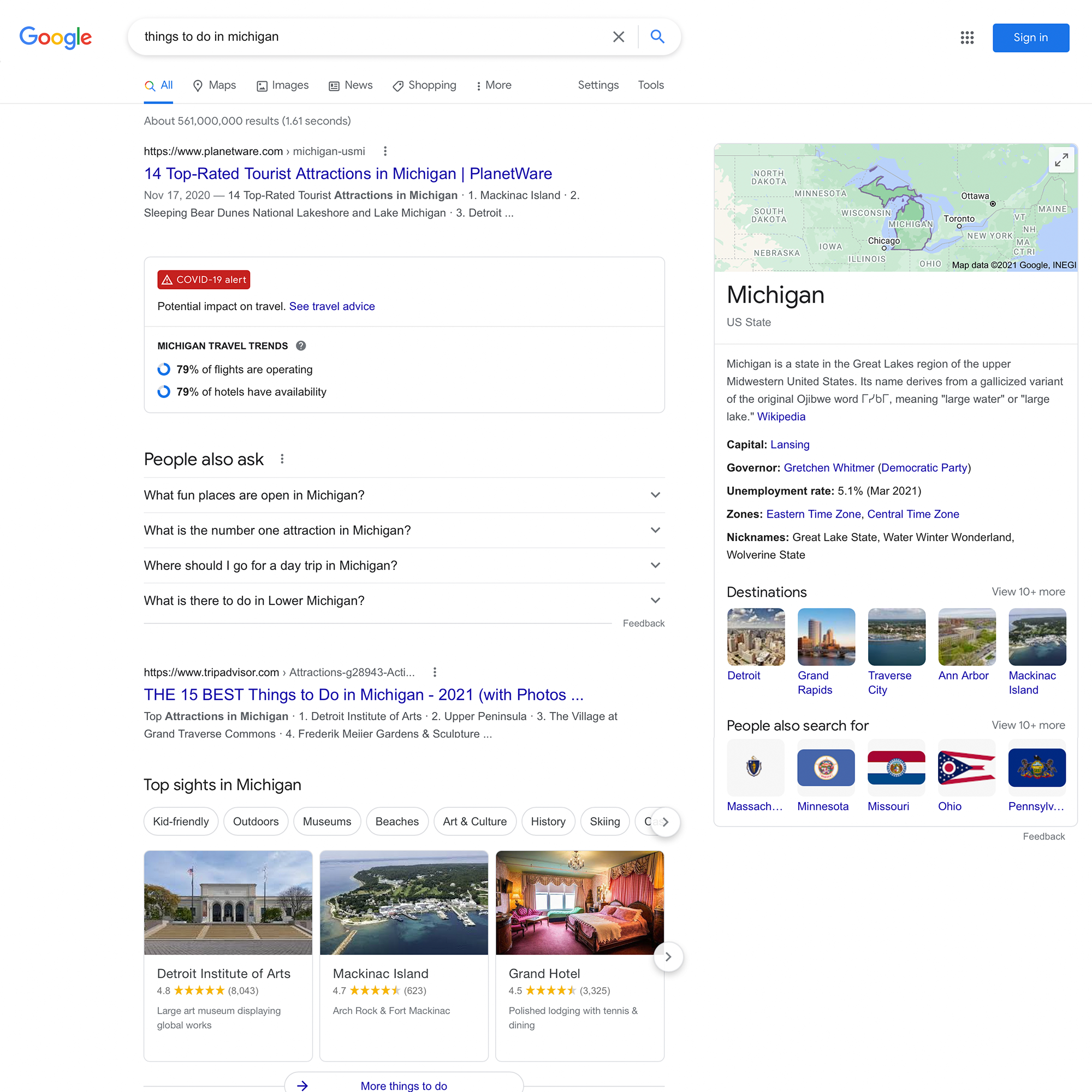
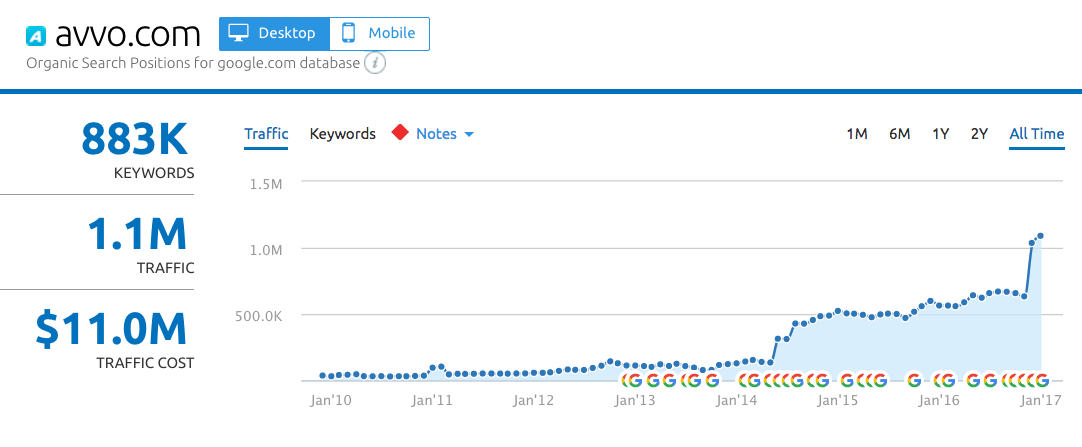
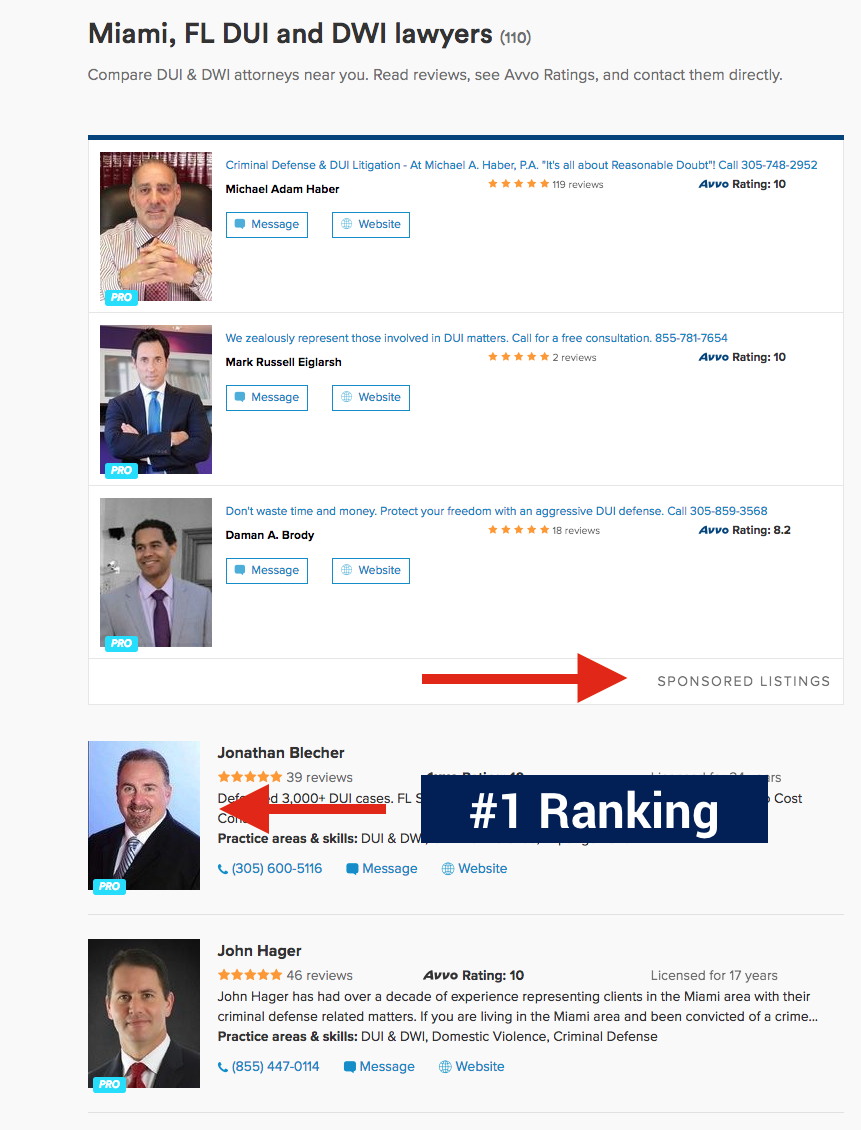
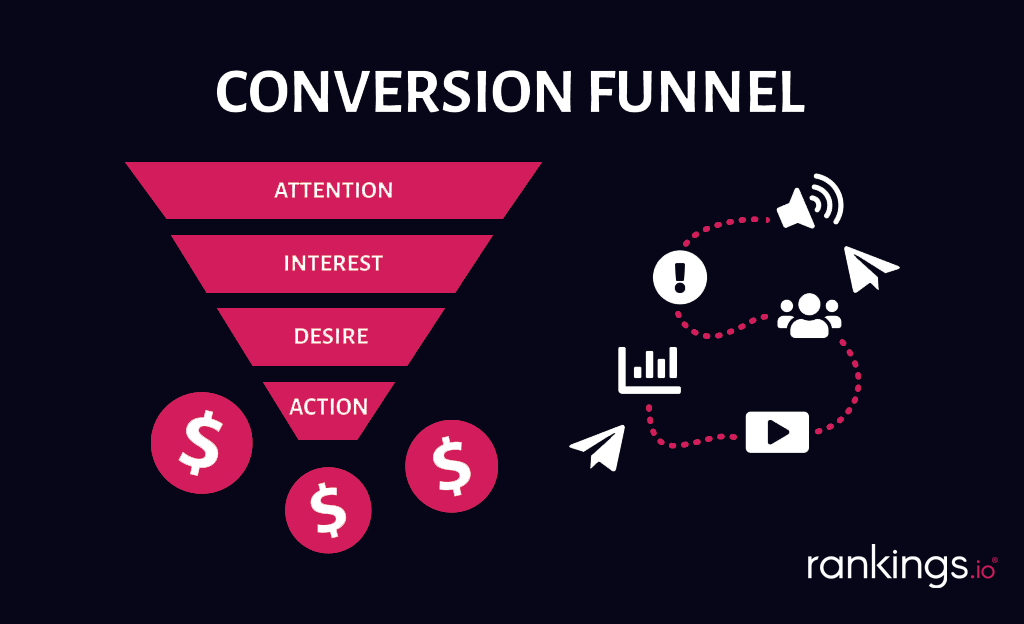
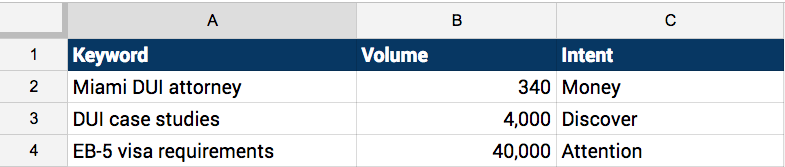
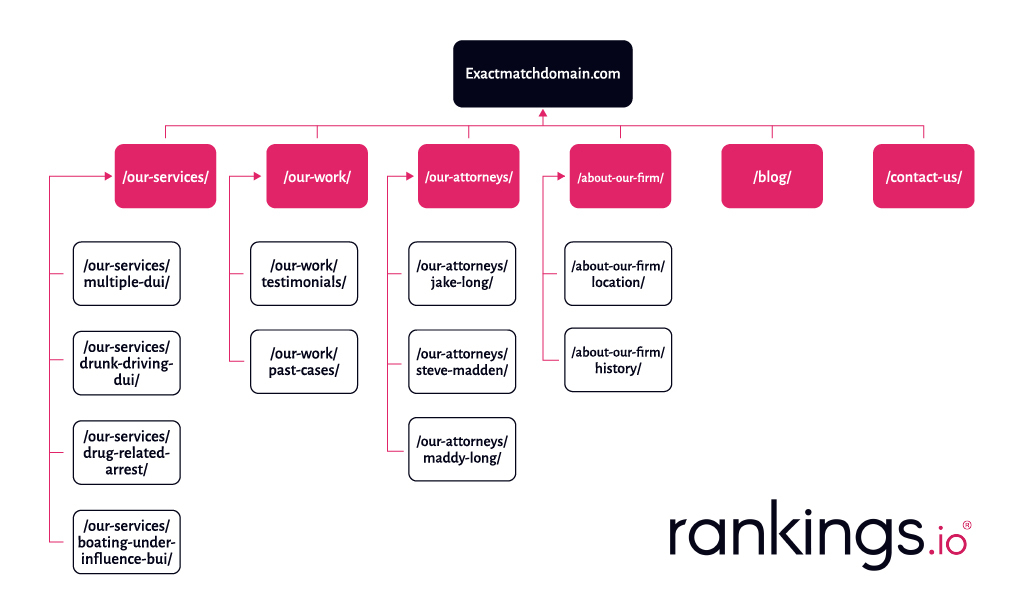
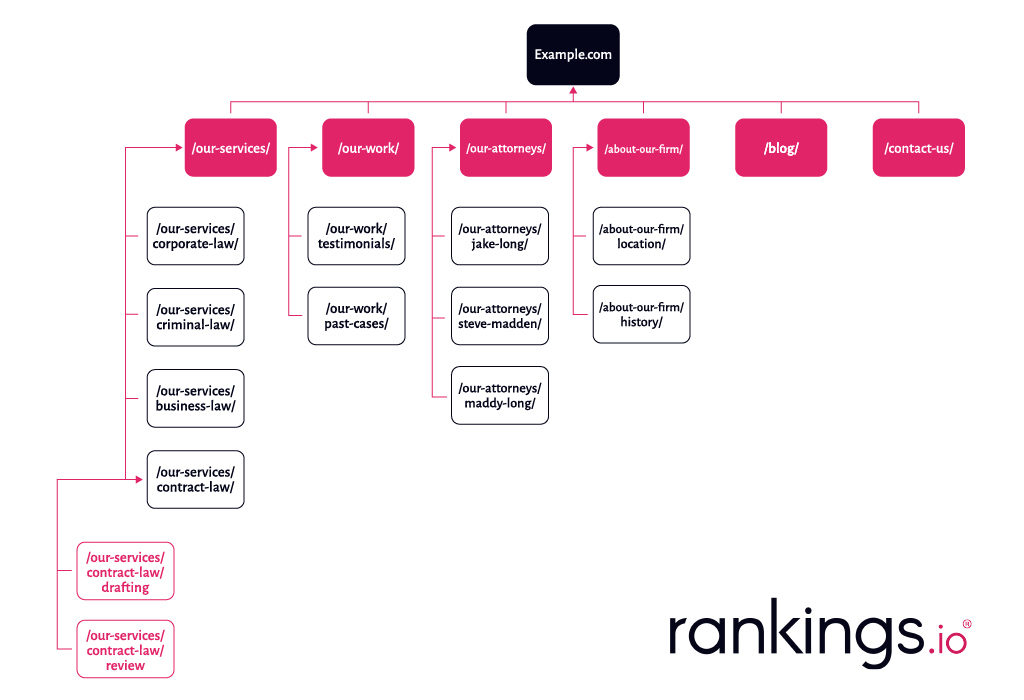
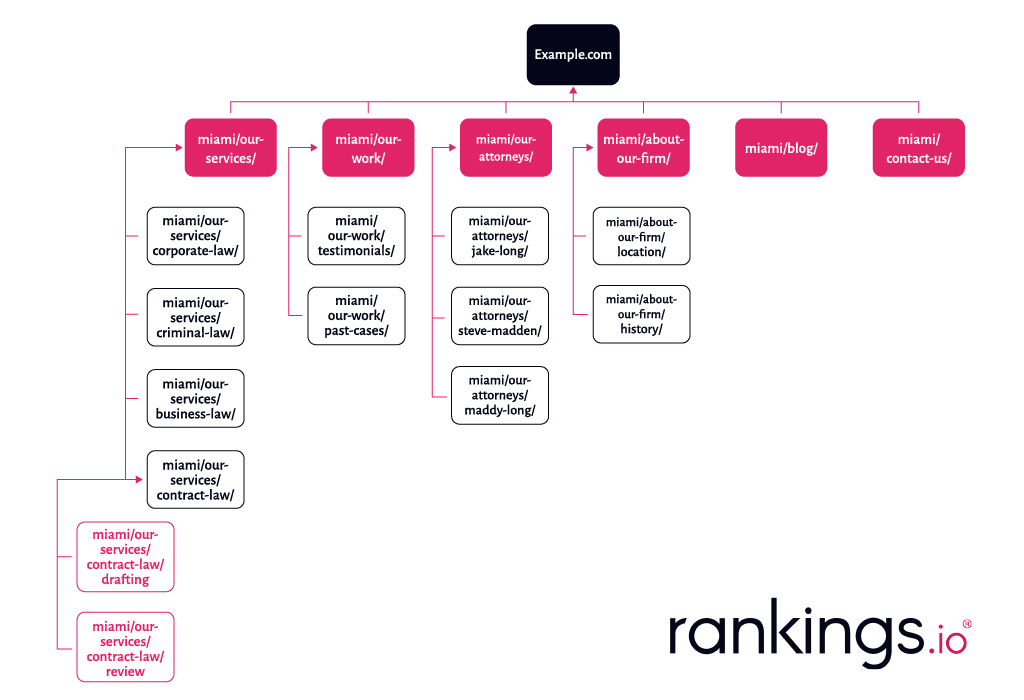
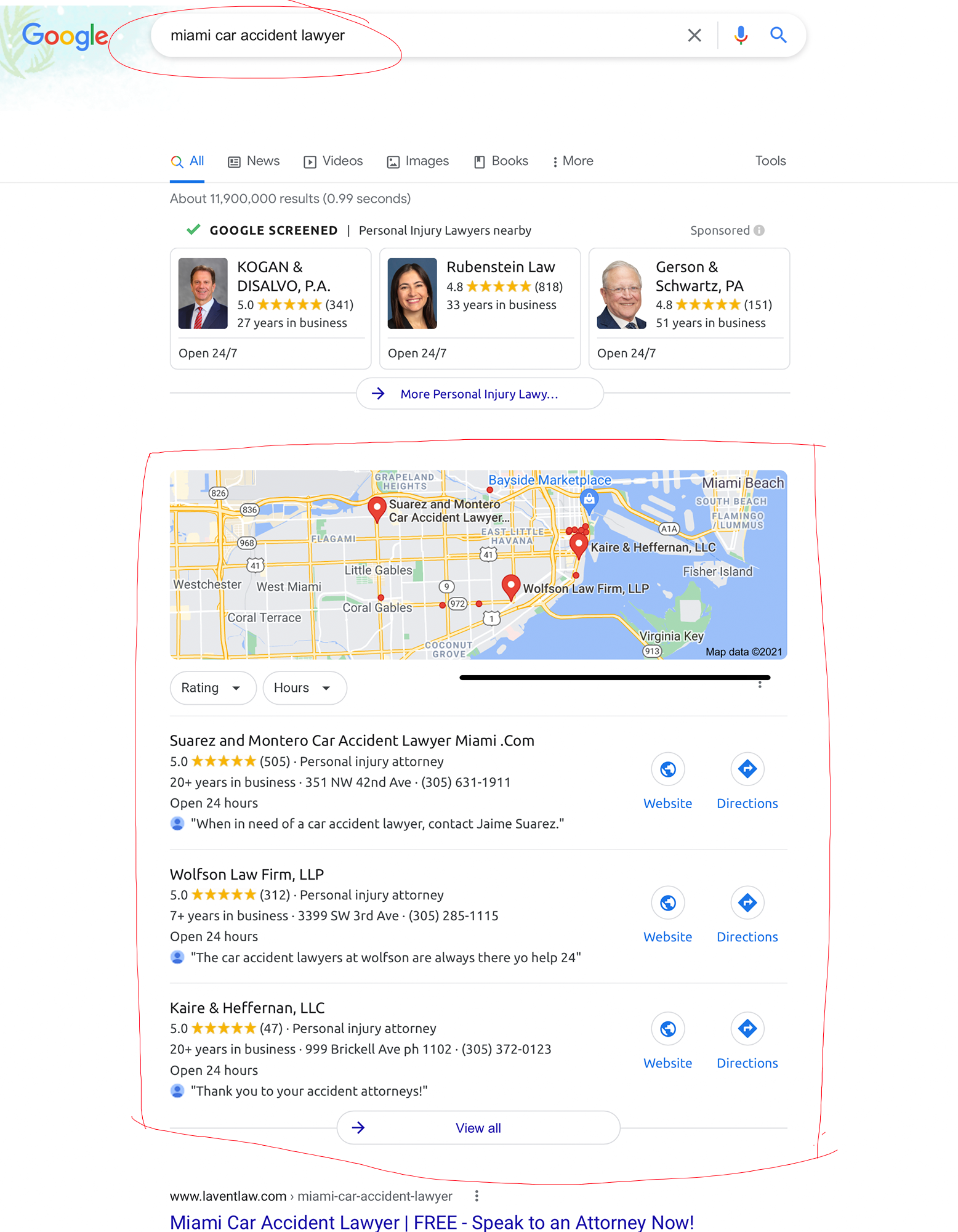
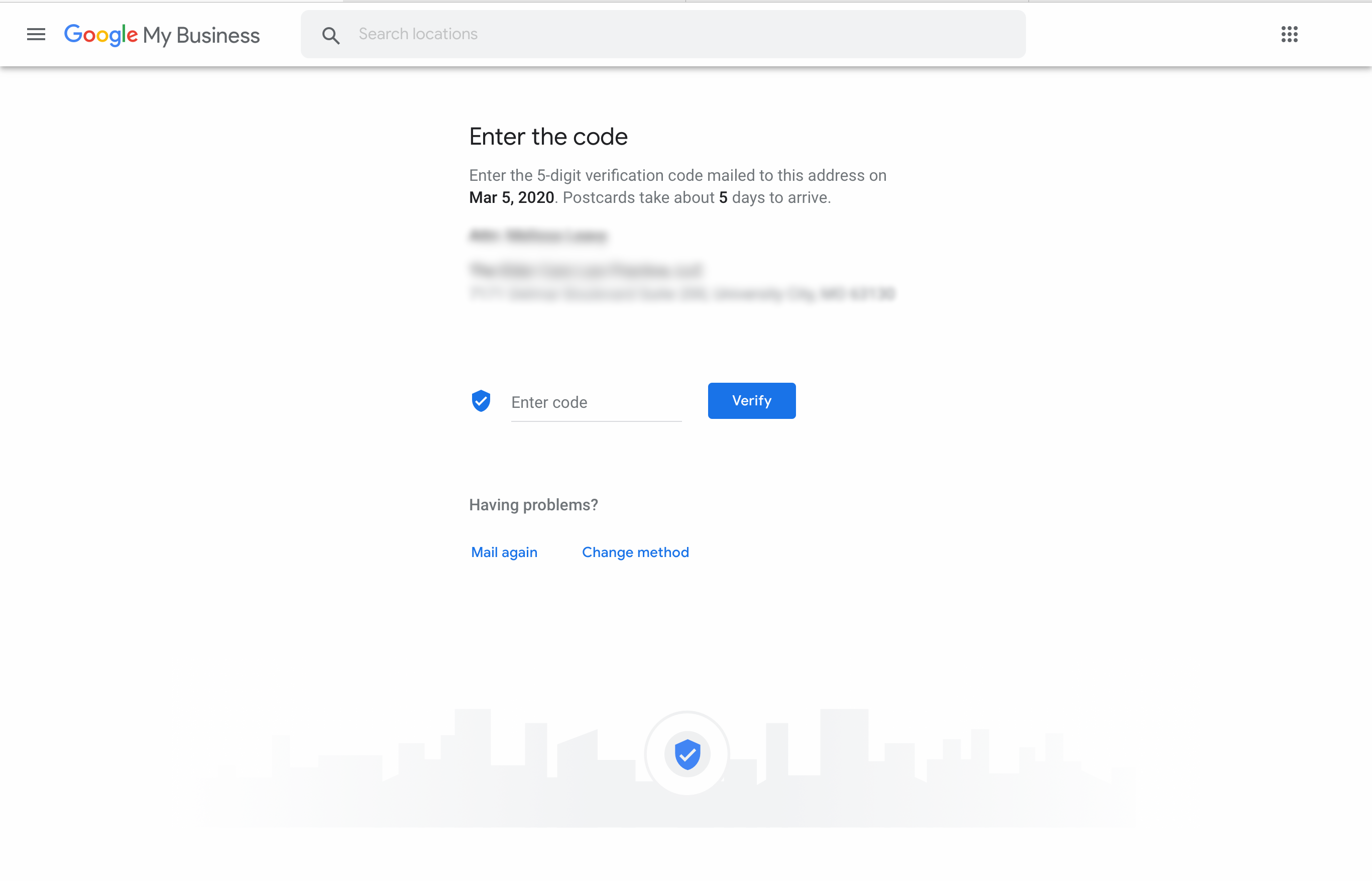
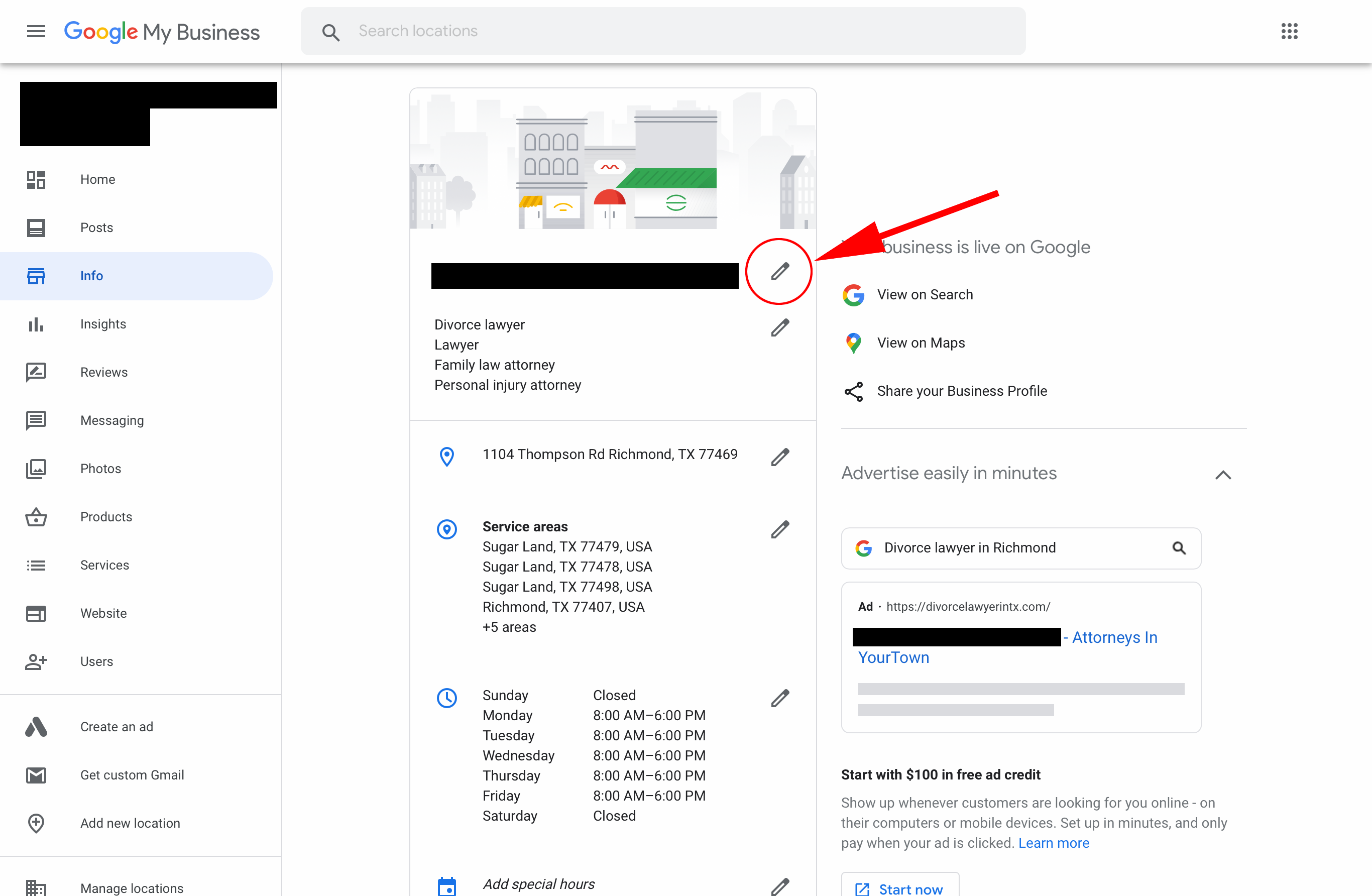
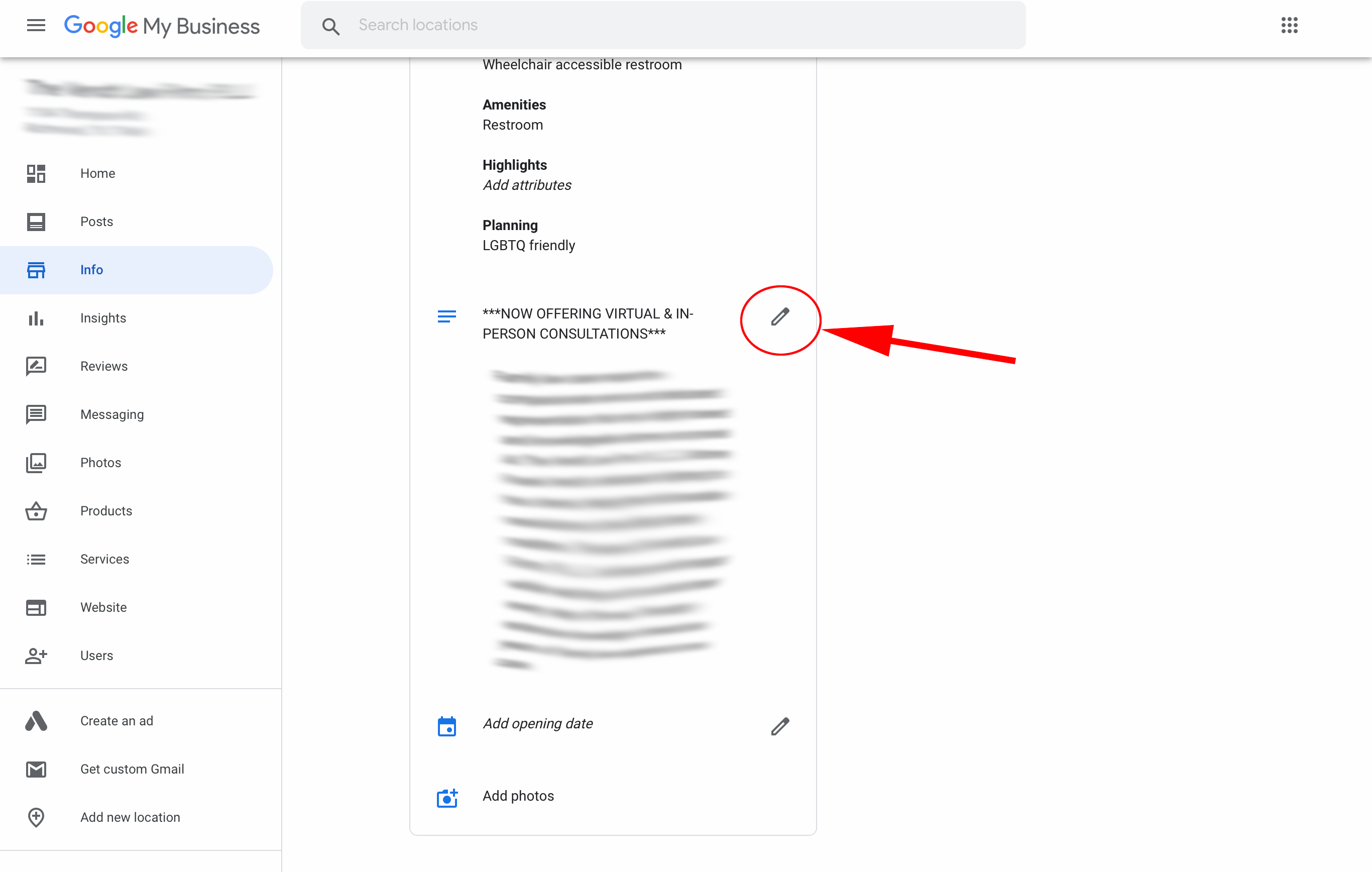
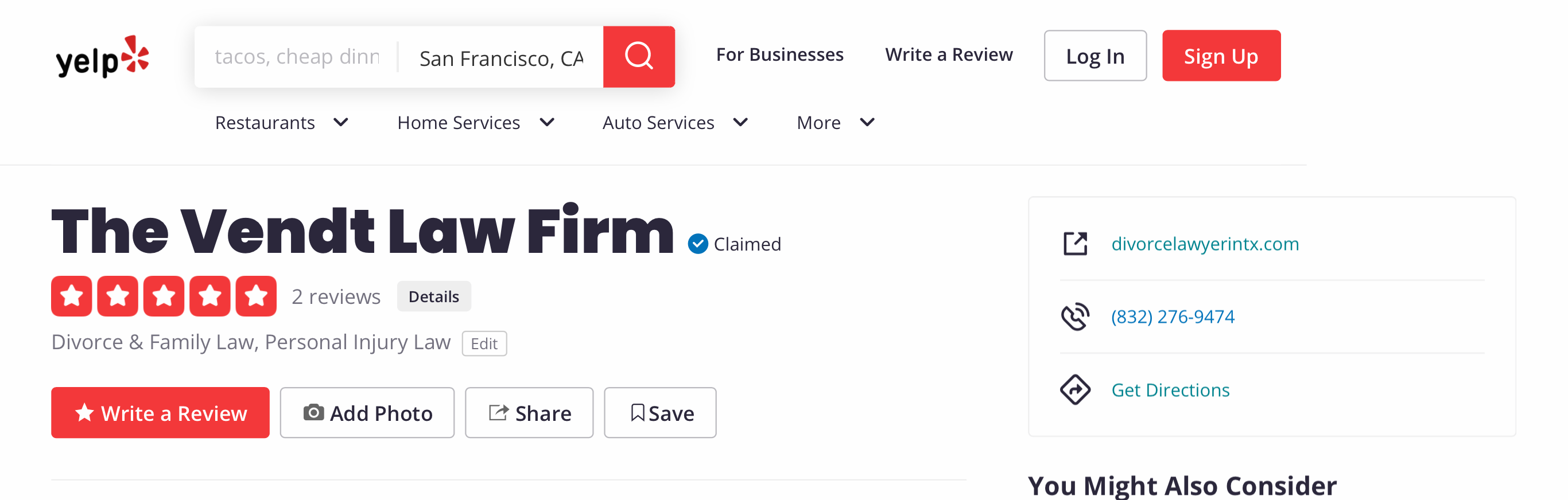
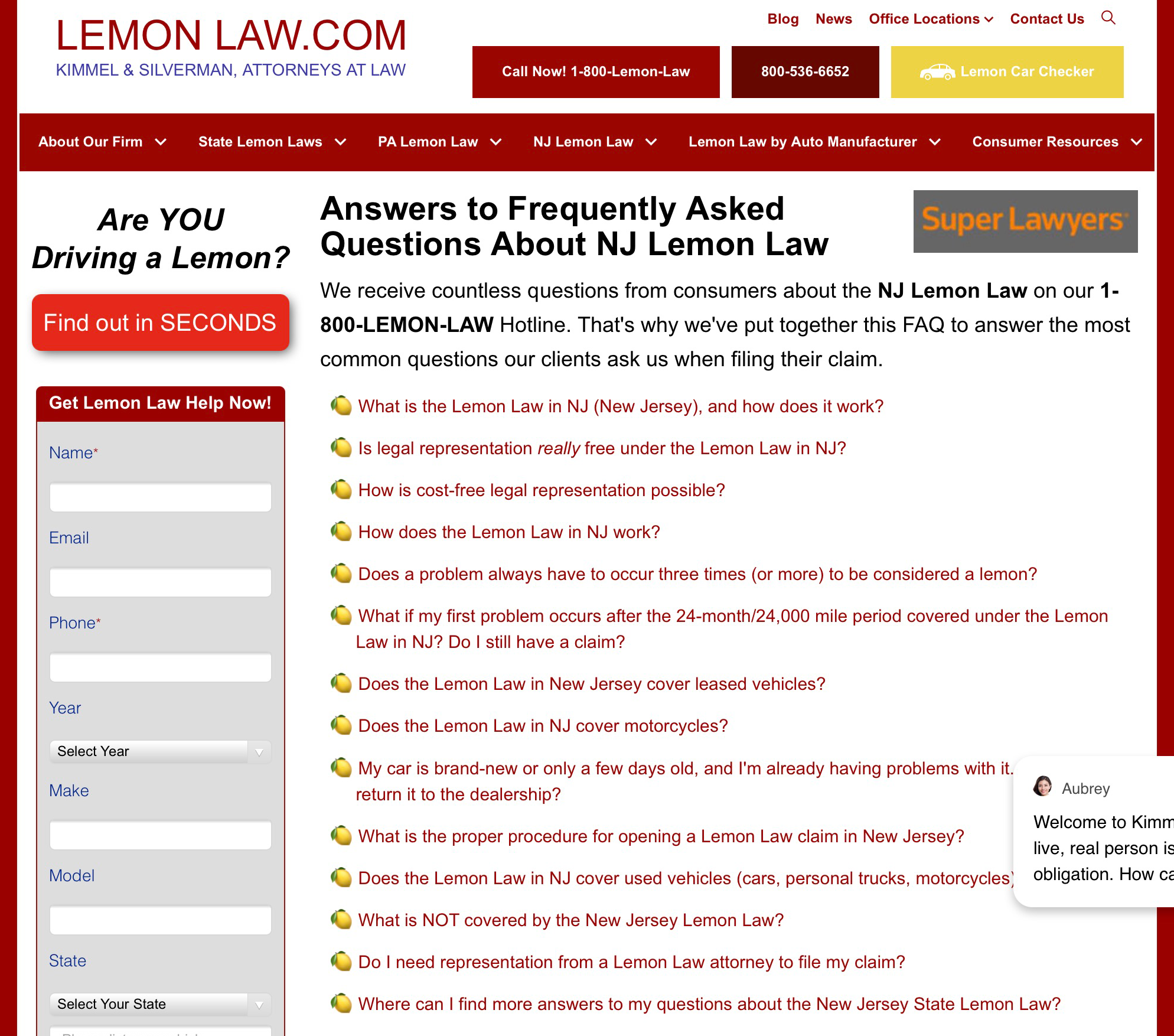
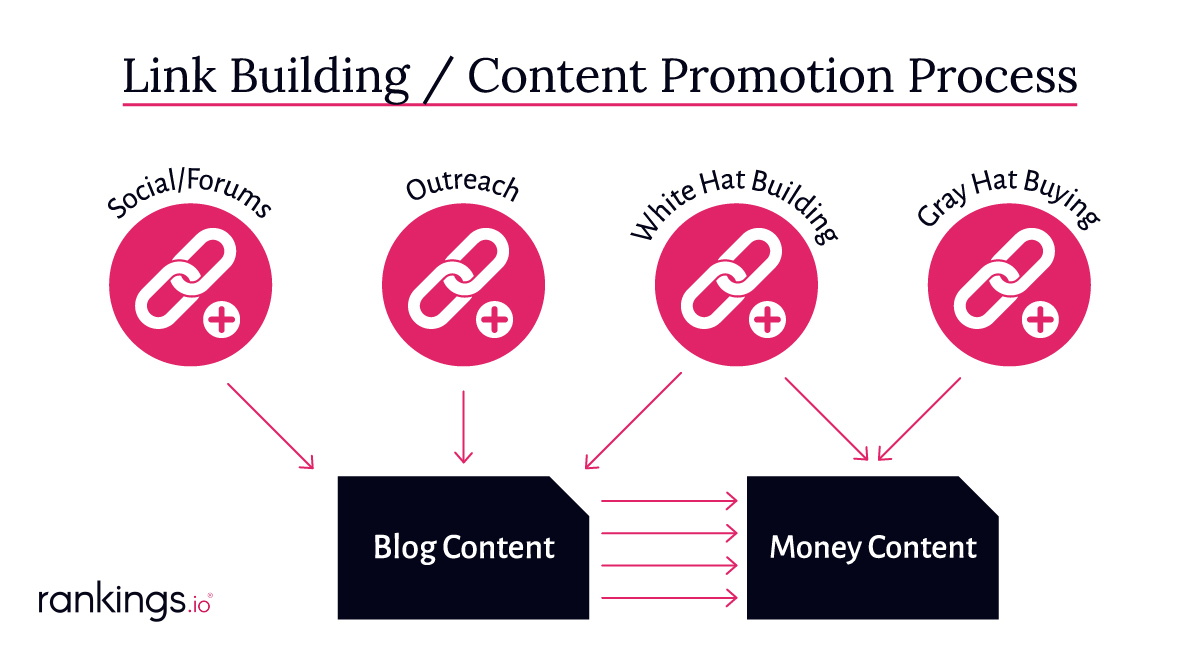
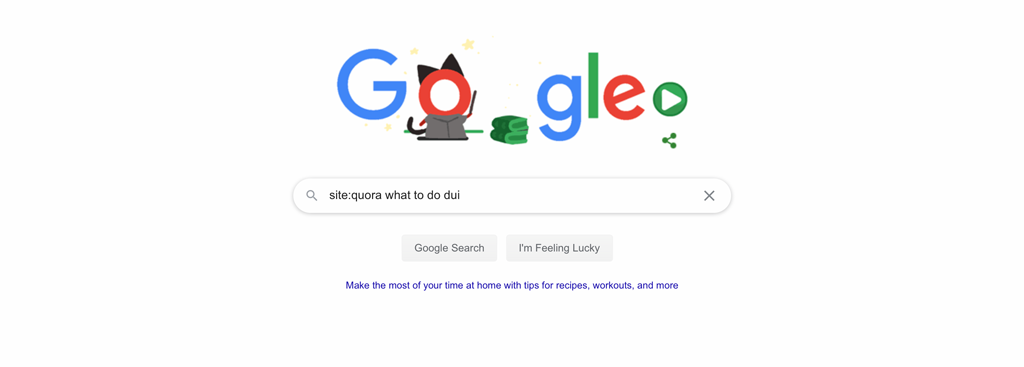
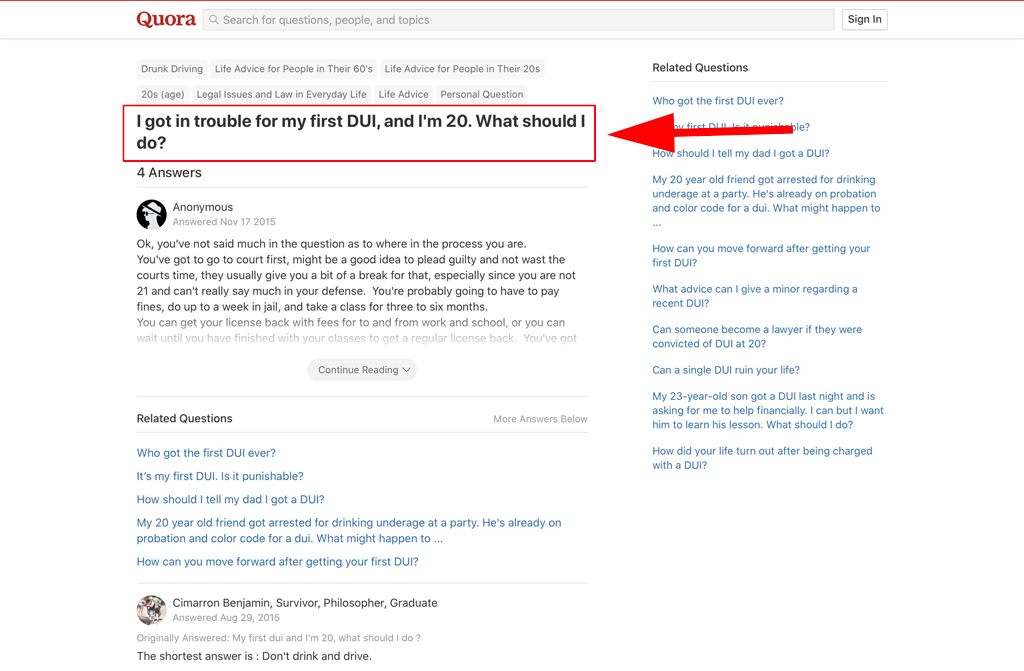
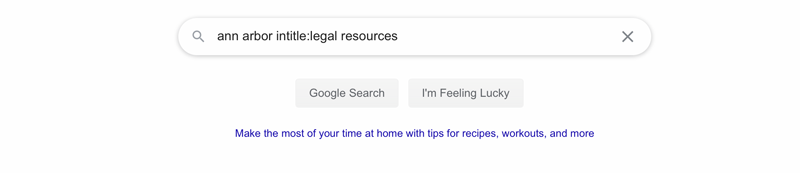
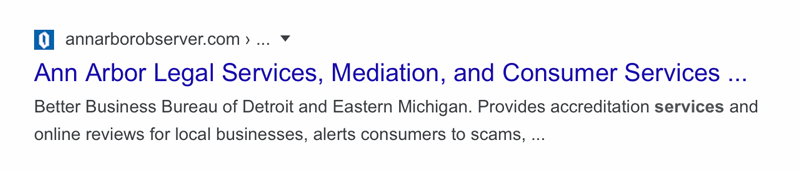
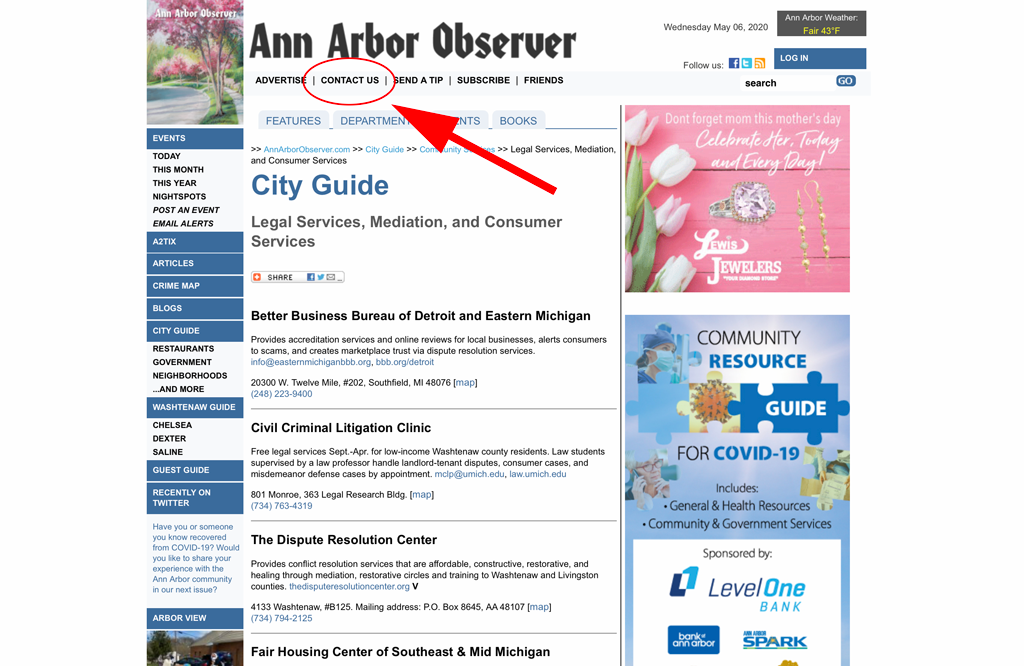
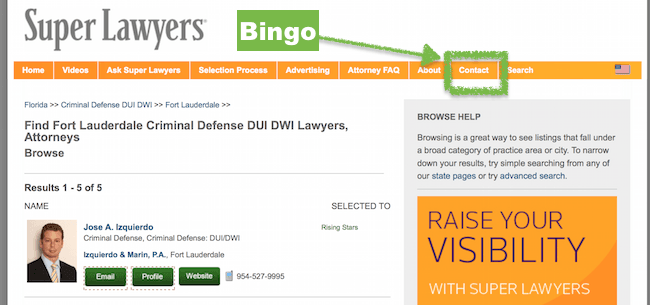
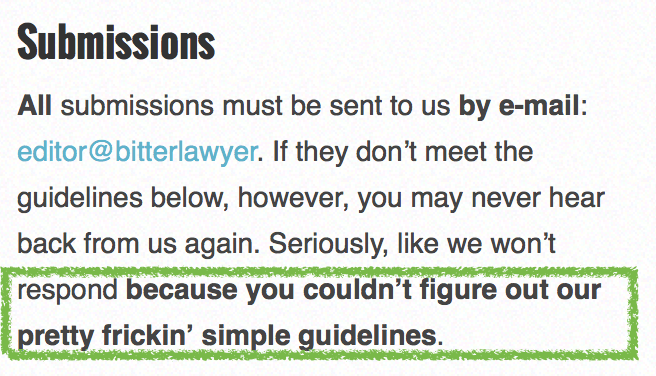
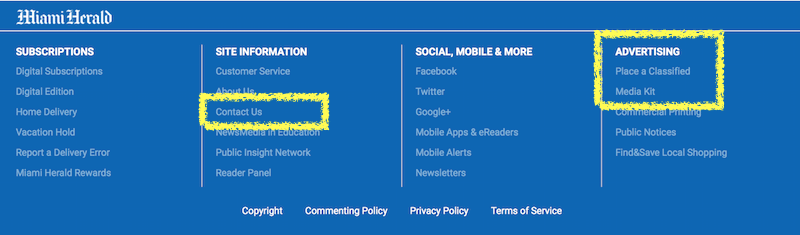
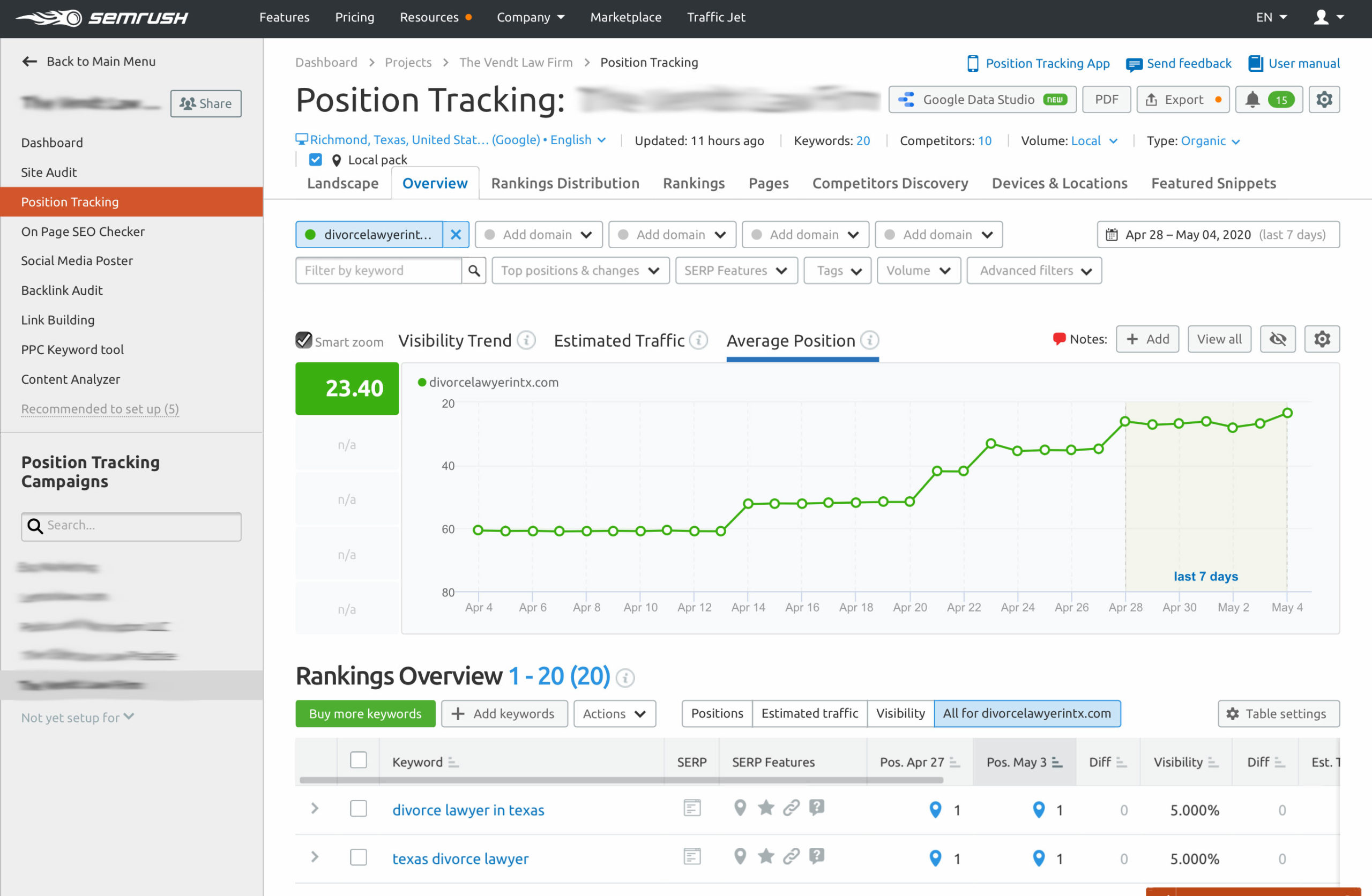
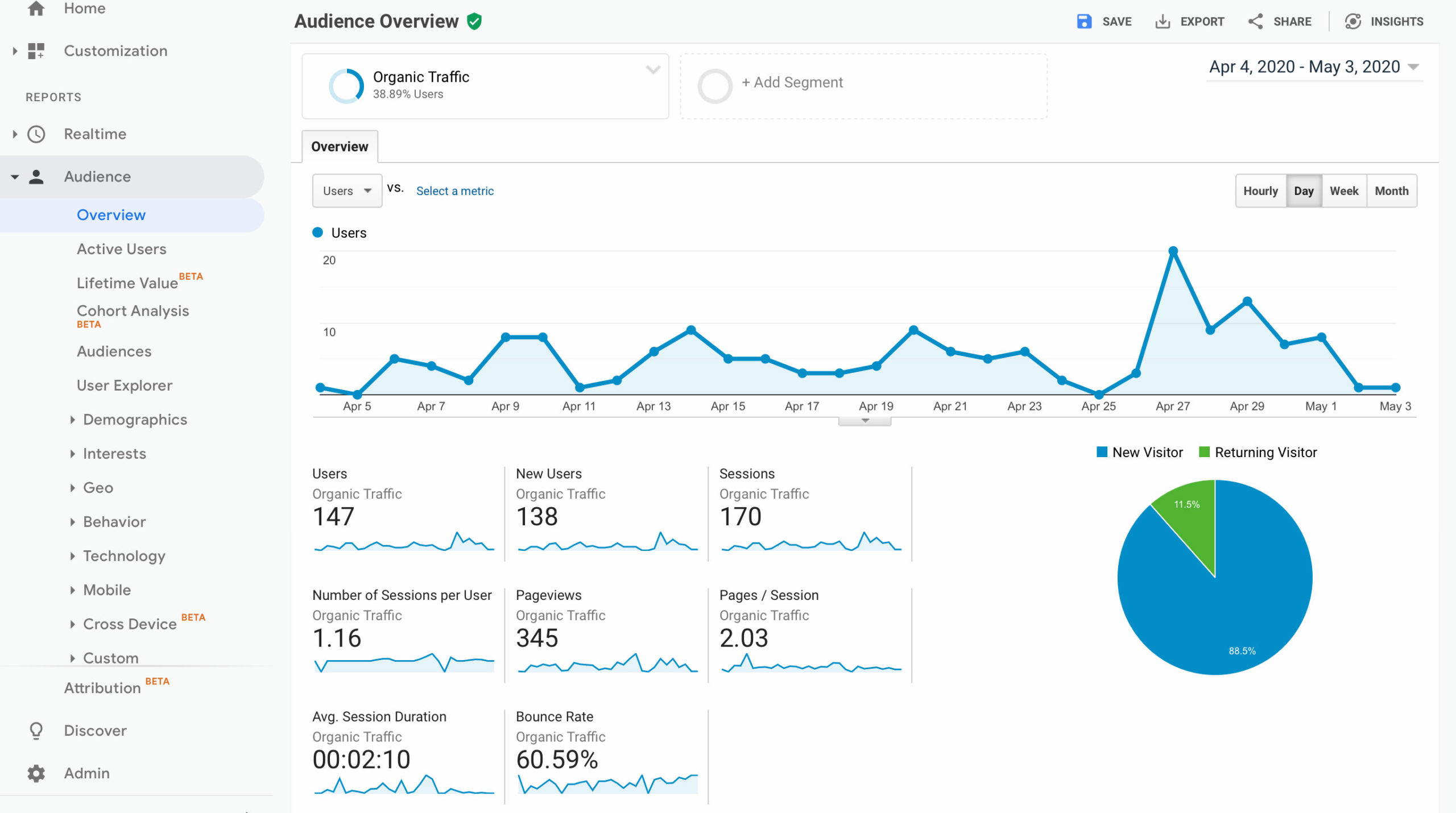

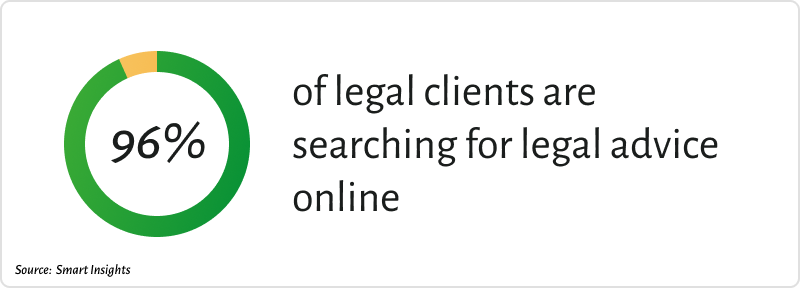
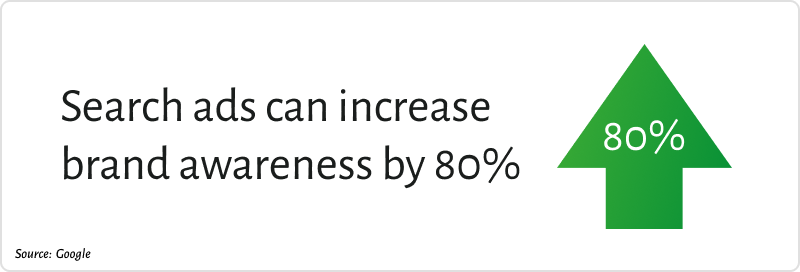
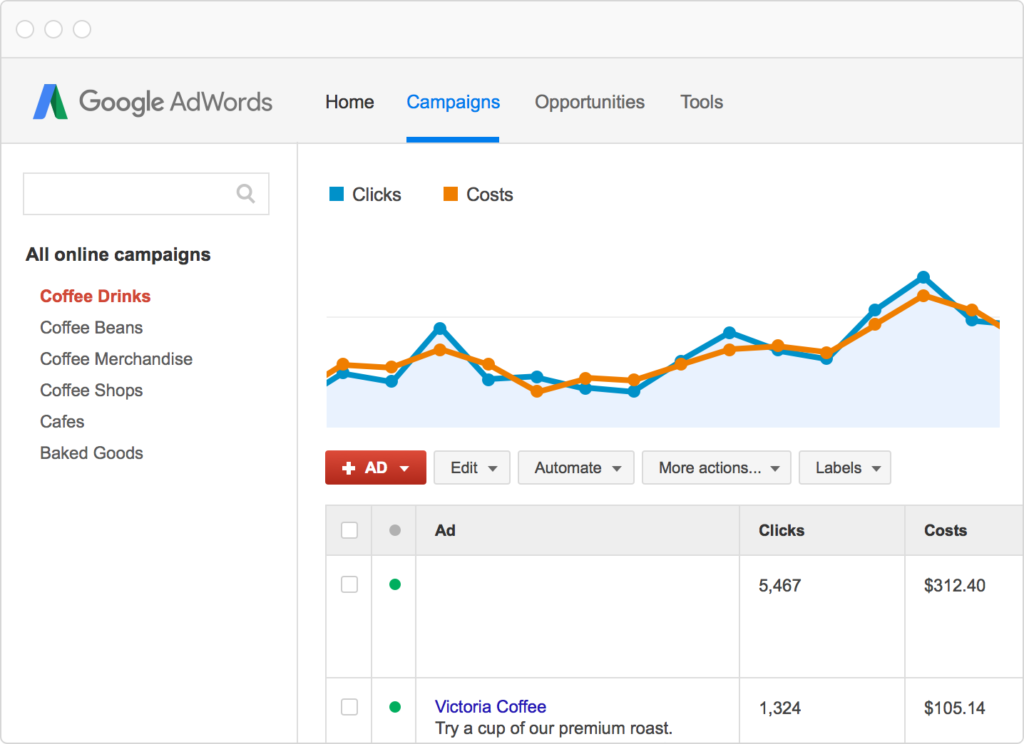
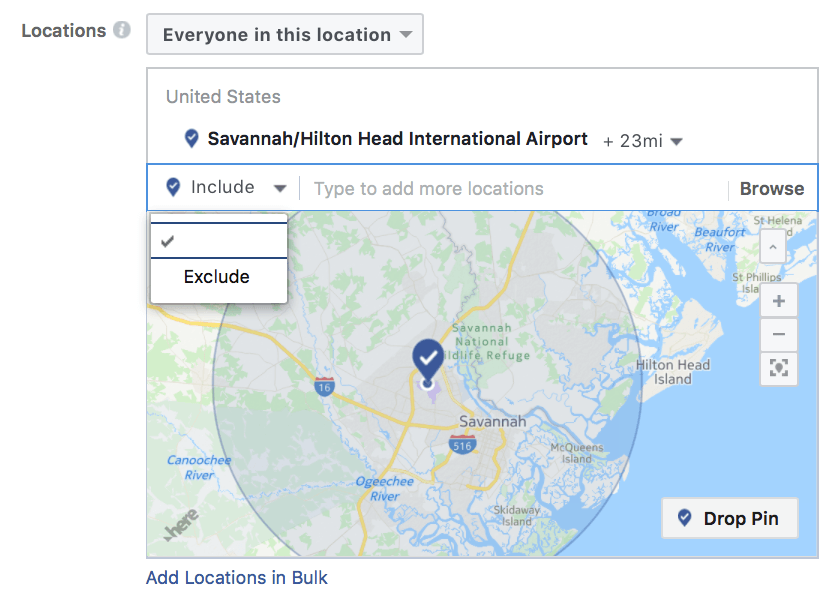
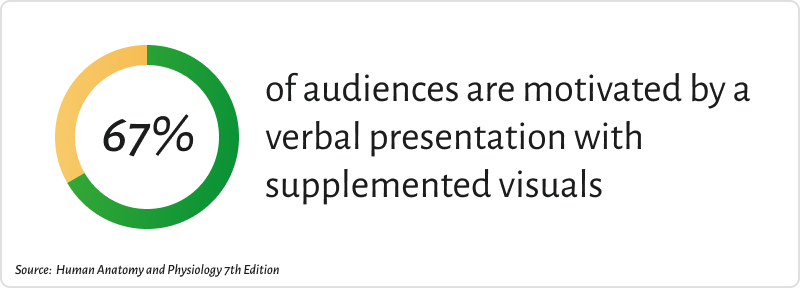
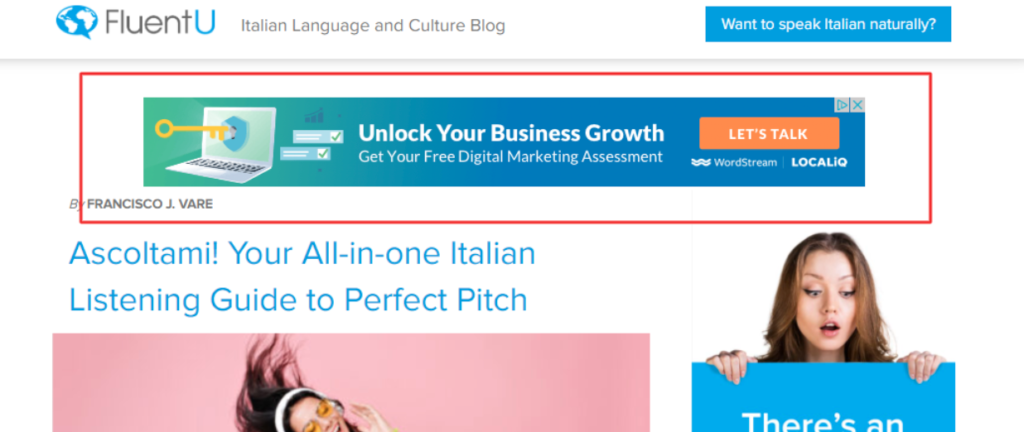
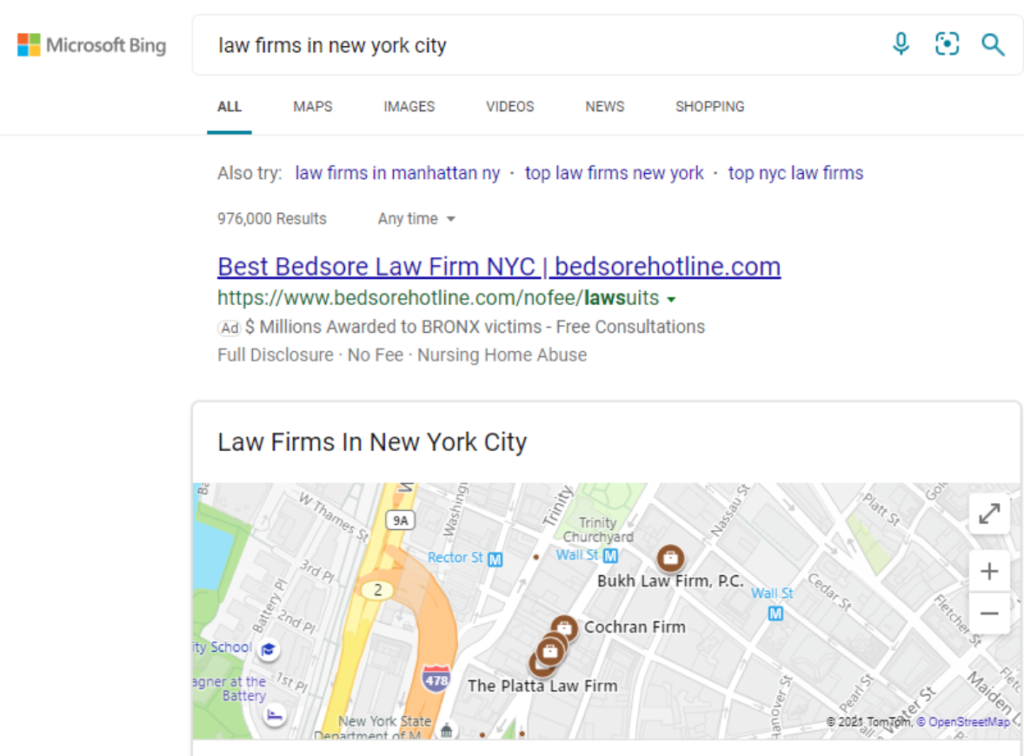

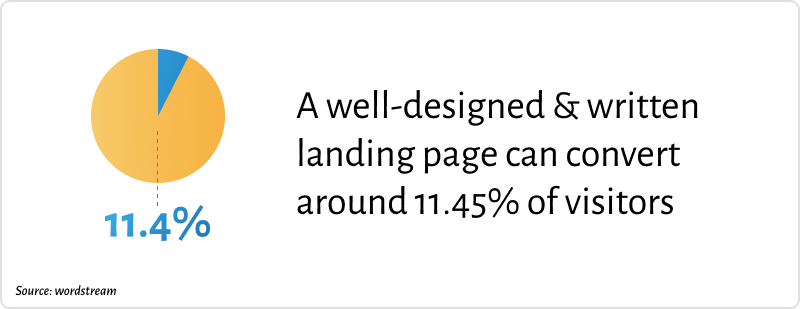

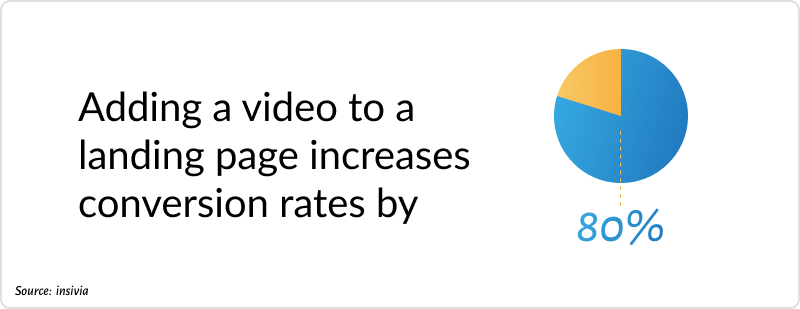
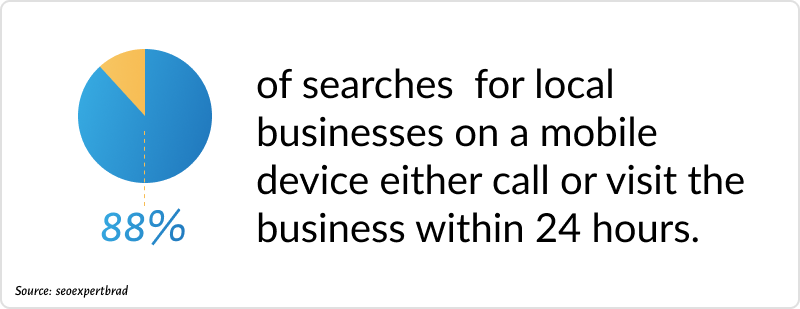
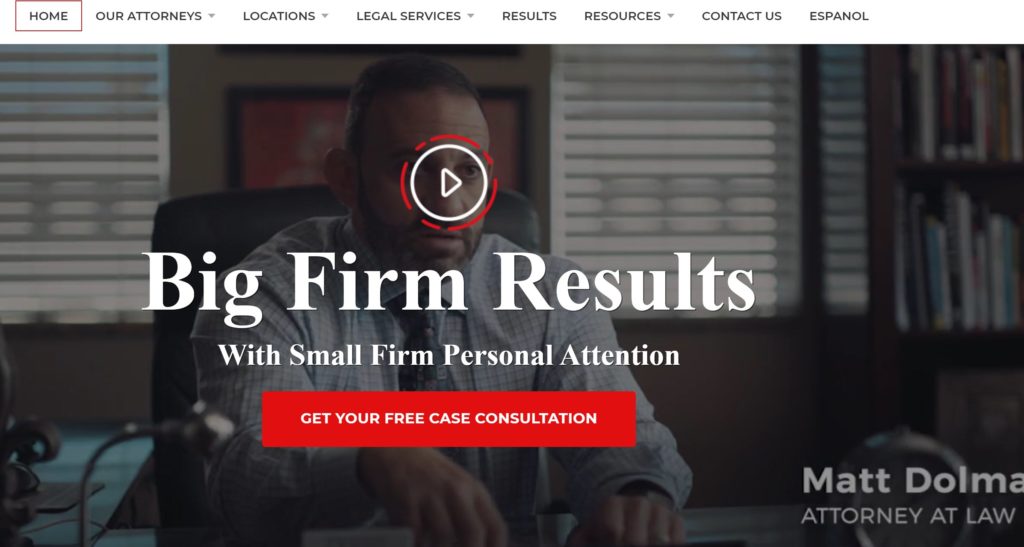
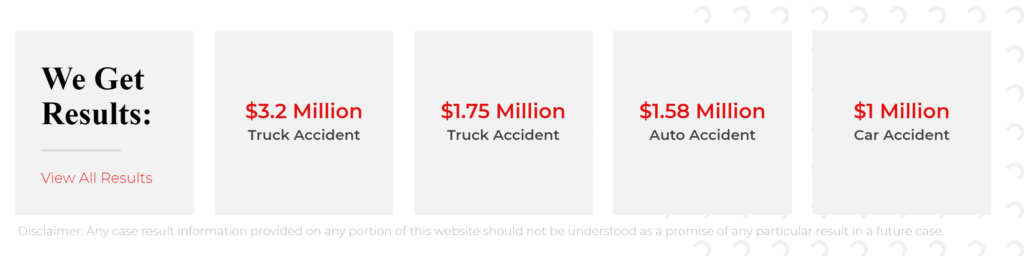
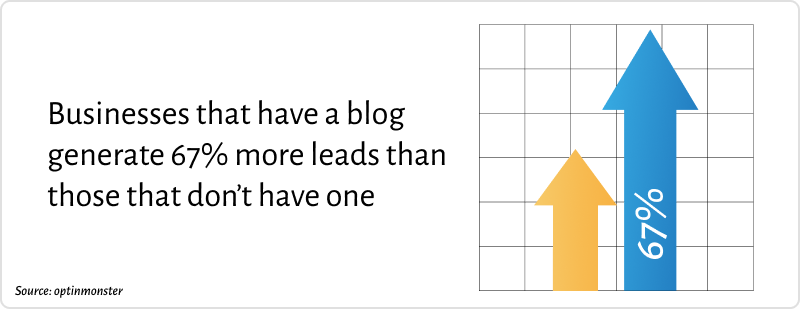











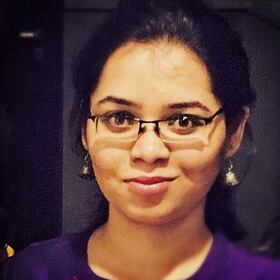






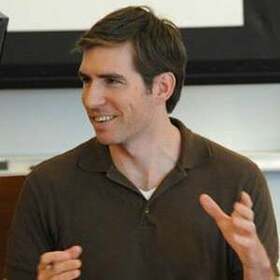 At CanIRank, we recently transferred all of our project management to Asana. Asana allows us to easily track all of our client projects quickly with beautiful visualizations of tasks and their progress.
At CanIRank, we recently transferred all of our project management to Asana. Asana allows us to easily track all of our client projects quickly with beautiful visualizations of tasks and their progress.